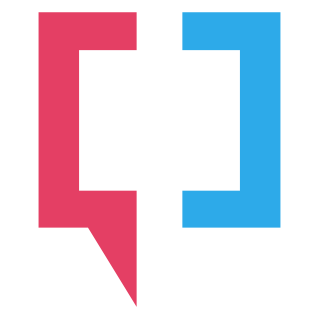Homepage - Indexing container
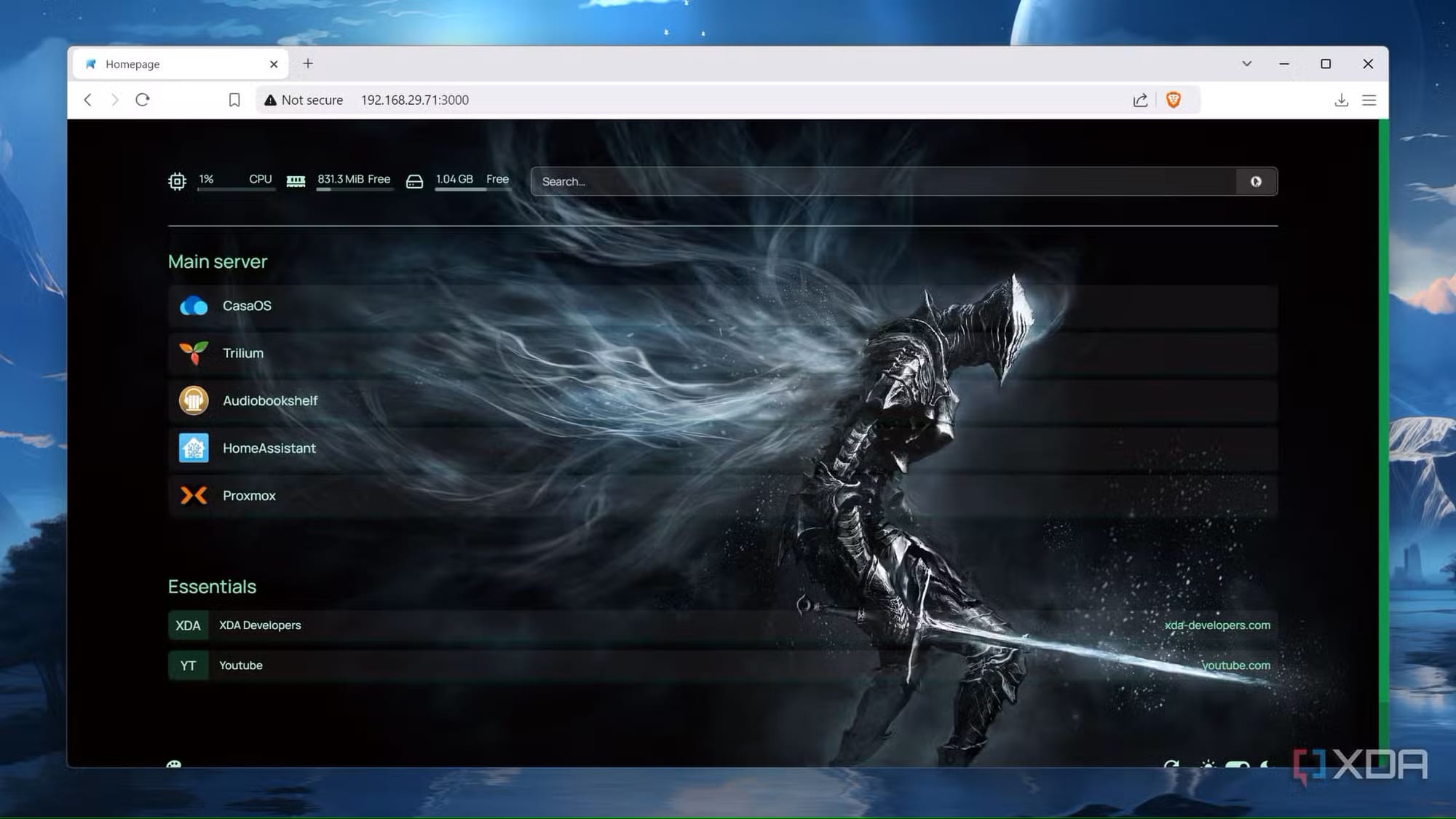
My server is beginning to get overly complicated
I already have setup the host to auto update with notifications. The docker containers also do the same thing via watchtower, also with notifications.
The Proxmox server basically does the same thing I just have to read the emails and reboot the system if the kernel gets a bump.
No problems there.
Then I found this. Homepage. A nice little indexing service.
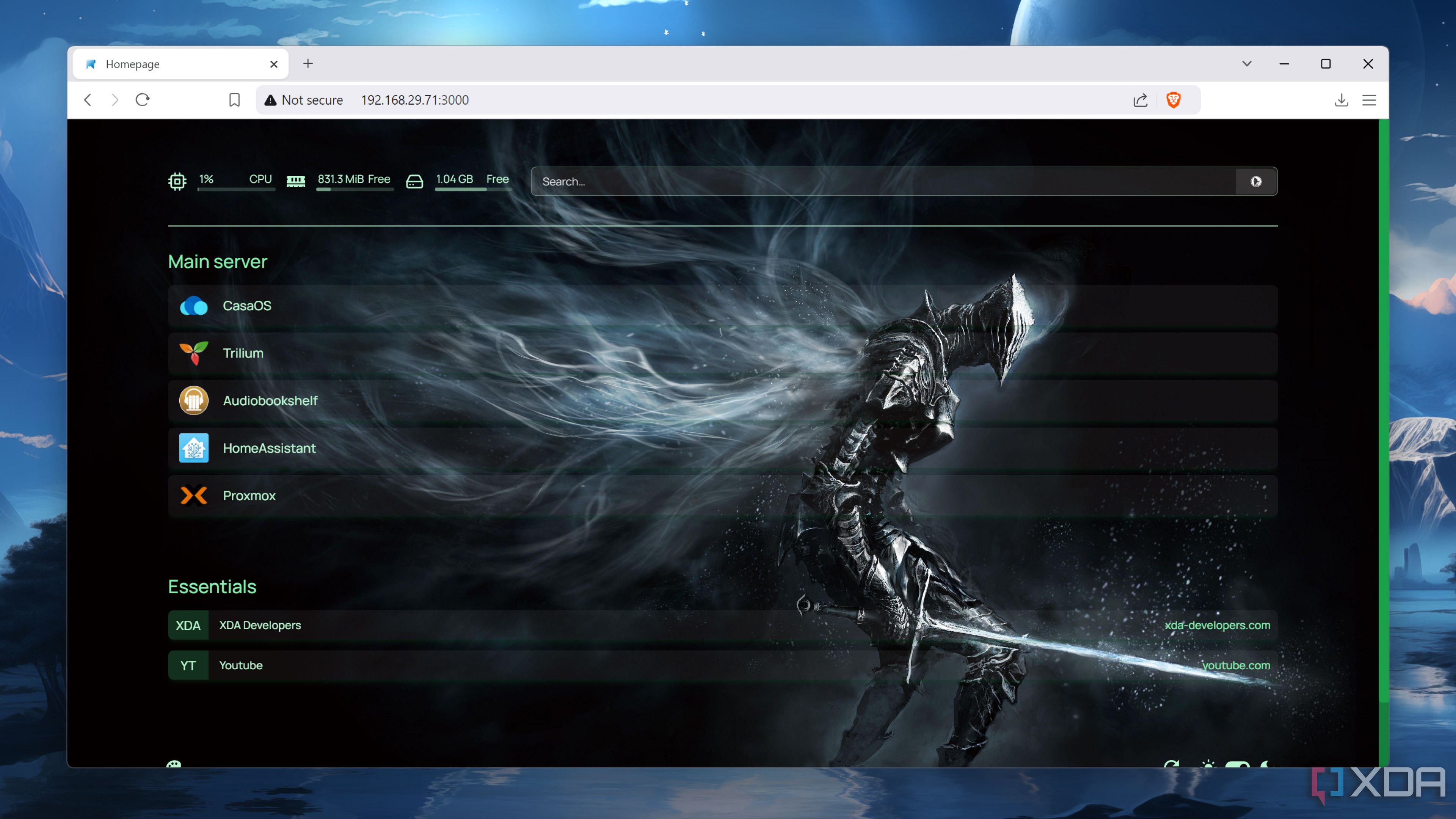
After setting up the docker compose file and adding it to my miscellaneous stack, I began experimenting with the services.yaml file and then I found this.
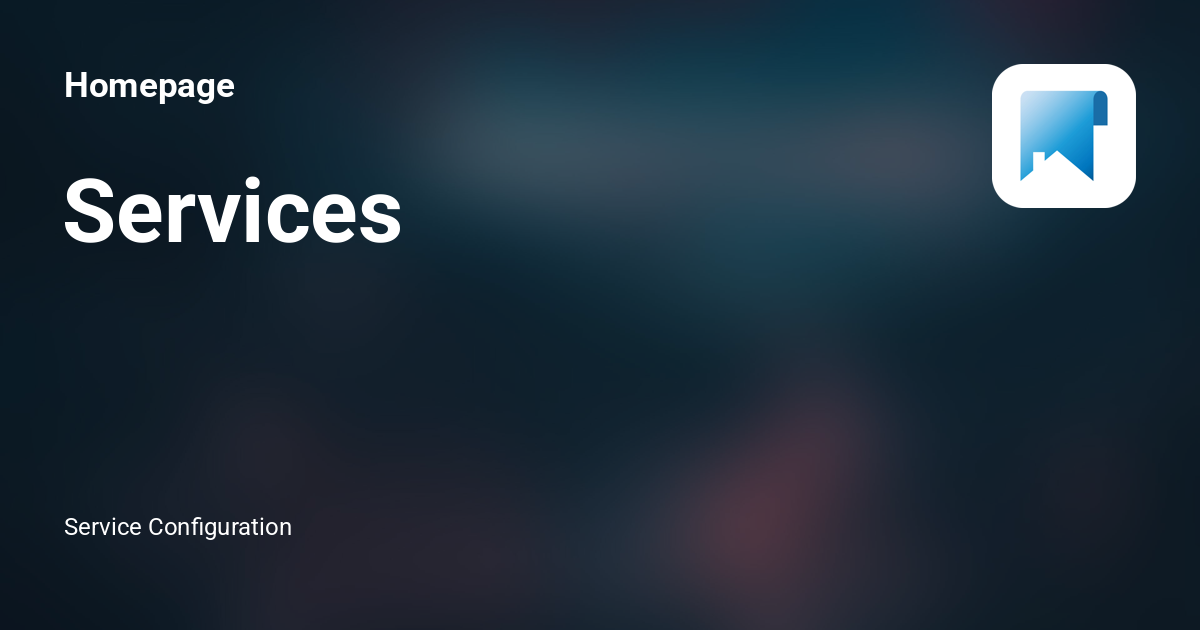
I can basically get this baby to connect to my docker servers and feed me information on the underlying status of the containers.
This means I don't need uptime-kuma which I have also deployed in the above stack, that I just haven't configured yet (I have a long list of projects)
This is seriously cool.
Experimentation begins. I really should focus more, as I have some serious coding to do but what the hell.
Notes:
I have it working
You will need an allowed hosts entry in the docker compose file - FQDN and port
You will need to include the docker sock in the docker compose file - security risk
Let's set that to read only and see - that will work for the moment.
You will need to alter the docker yaml file in config files - refer documentation
You will need to alter the services yaml file in config files - refer documentation
The server is your FQDN of your docker server
The container is just its name that you set in the docker compose file - good idea
Probably a good idea to put health code in your docker compose file as the homepage only mirrors the status given from docker, ie.. running, healthy etc...
In the documentation there is a docker API proxy. Probably a good idea to read it.
Okay you are going to need that reverse proxy for the docker sock
Accessing the local docker sock is easy but as soon as you go to access - say the other remote docker servers you will need to expose the sock via "hacking" the docker daemon which is probably not a very good idea. Since the docker reverse proxy has inbuilt security it's probably a way safer bet.
I need to modify all my stacks and see the ramifications of this. Technically I only need one service to have read/write access and that's watchtower and it runs on each server locally - not requiring the exposing of the sock port.
Or I don't need to see the status of the remote docker servers in homepage, or I could install it on each server (no no no), or I can just switch to the ping method for these, or I can do as I say above. Hmmm.
Bloody AI is a word of wisdom
Sounds like a classic case of "Do I need it, or am I just making my life more complicated?" Take your time weighing it up—sometimes the simplest setup is the best. If you decide to move forward with it, I'm here to help fine-tune things. If not, well, at least you went down the rabbit hole of possibilities! Catch you soon. 🚀
Okay I switched to the ping method. Easy and it works.
#enoughsaid