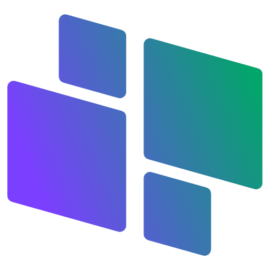Jpeg: New Attack vector
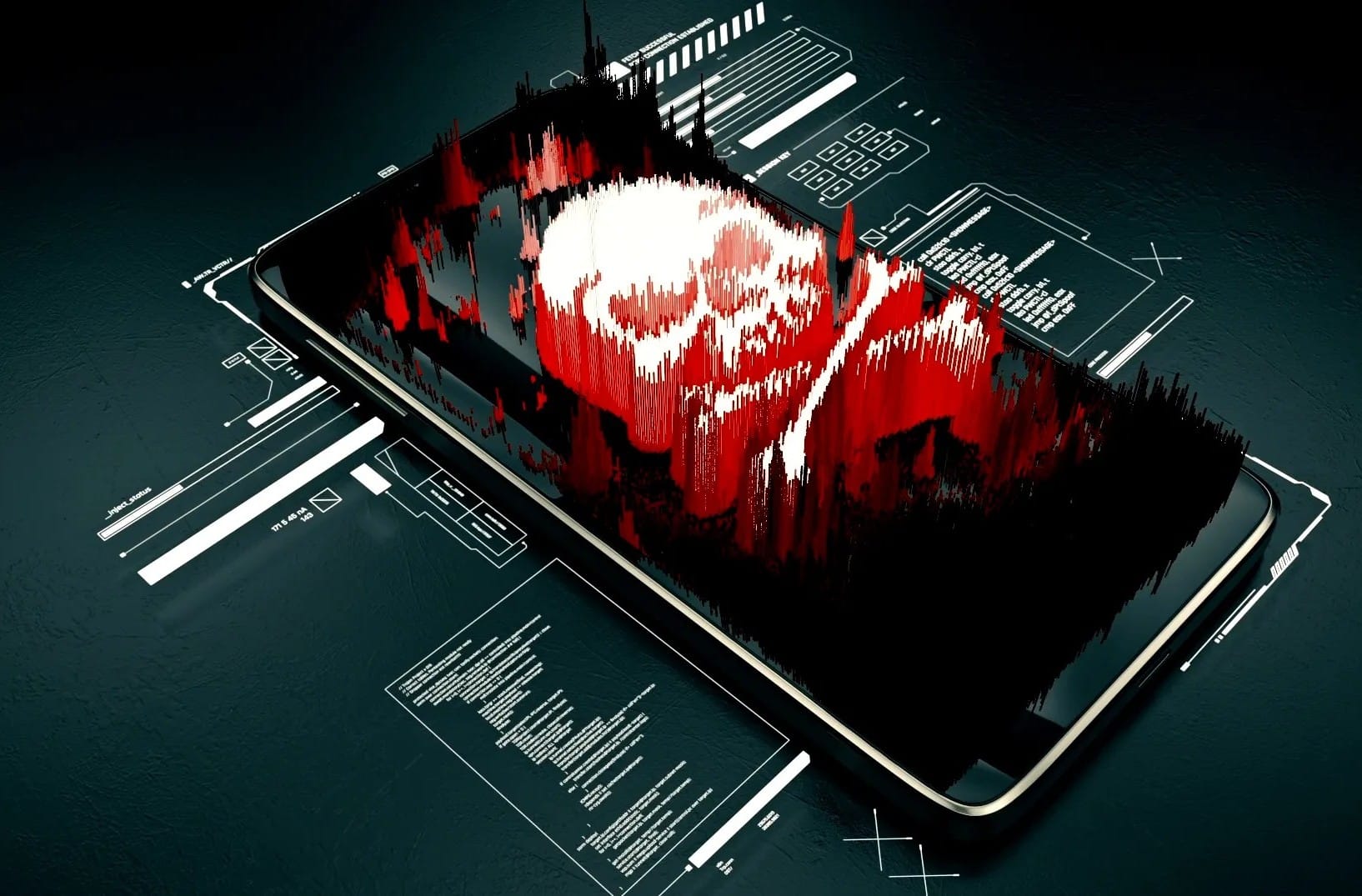
This really is becoming a pain in the butt. Not only can't you trust the ads been served up by Googles Ad servers but now you have to think twice about looking at images on or from the internet. Probably why a lot of website images are ditching the jpeg format, although probably wrong on that one.
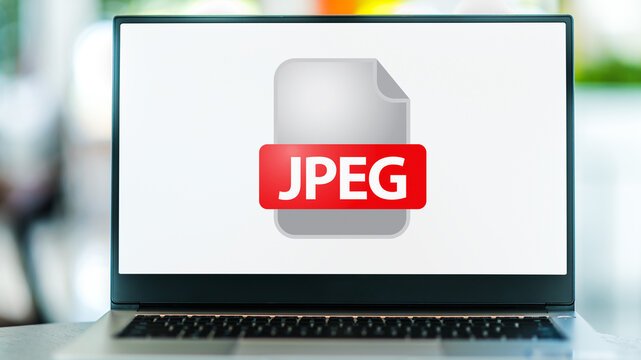
The new method is a multi-stage attack that weaponizes common file formats—specifically, JPG images and decoy documents—to bypass detection and deploy ransomware silently.
The defenses in the article are not exactly to my liking. I prefer the ones mentioned here, although you need to take a wholistic approach.

Next-Generation Firewalls offer real-time and intelligent threat protection by inspecting incoming and outgoing traffic at deeper levels. They can detect and block malicious JPEG files before they reach the endpoint, using advanced filtering techniques and prolific threat databases.
Nope, that ISP issued router you are using is not going to cut it.
Controls that you could use
1. Backups - I use the cloud and a portable drive
2. XDR - Not free but worth it - it's not that expensive
3. Ingress/Egress NGFW device with IPS/IDS with possible enhancement
4. Windows hardening via Group Policy - locally managed and deployed - free
5. Shodan - monitor the gateway from outside the network - free
6. Network Zero Trust - employ VLAN's as required - free - device dependent
7. Latest version of operating systems and hardware within budget restraints
8. Reading - knowledge is power and reading is free.
9. Don't buy cheap stuff - you get what you paid for - refer para 8
A couple of notes:
a. If you are on Australian copper, you will need to learn to bridge your router
b. On the plus you will get a permanent IPv4 address - could be a minus
c. Look for a NGFW that does all and from a single WebUI
d. Look for a NGFW that has inbuild VPN both in and out
e. Ubiquiti was my chosen solution - it may not be yours
f. Cloud backup - try to find one with ransomware protection, ease of use, sharing and try to limit these to as few providers as possible - nothing worse than having too much software - KISS - if you are exclusively Apple your all set.
#enoughsaid.