Welcome to Podman

Yep - I have given Docker the flick.
Just too many problems with the latest updates and too many compromises.
I have edited my vent post a little but leaving it in situ.
🚀 Working Theory
- All servers are LXC Debian 13 privileged instances running Podman to conserve resources. Hypervisor is Proxmox 9 with no compromises.
- Portainer CE is deployed on the master server
- Portainer Agents run on secondary servers
- Both Portainer CE and agents are configured to restart automatically on server reboots.
- Existing code and stacks will restart seamlessly as long as Portainer restarts (fixed)
- All existing Docker Compose stacks remain compatible with Podman
Wrong - changes required, health check, network.
✅ Issues Resolved by Moving to Podman
- AppArmor conflicts eliminated - investigate this.
- Docker v29 privileged port issues resolved - ditched 😄
- No need to lower container security levels just to run servers
- Foundation laid for further research and development
⚙️ Installation
The code I had published here has been moved as I discover and fix bugs, I have to republish it, and I am losing track so moved it all to one post.
Go here:
Proxmox VE 9.1 - Configuration
As previously stated, I have been reading a lot of Brandon Lee and realized that I have been configuring my LXC’s and Proxmox server with obsolete iptables. This has resulted in a complete rewrite of the associated configuration scripts Brandon Lee is located here Complete Guide to Proxmox Containers in
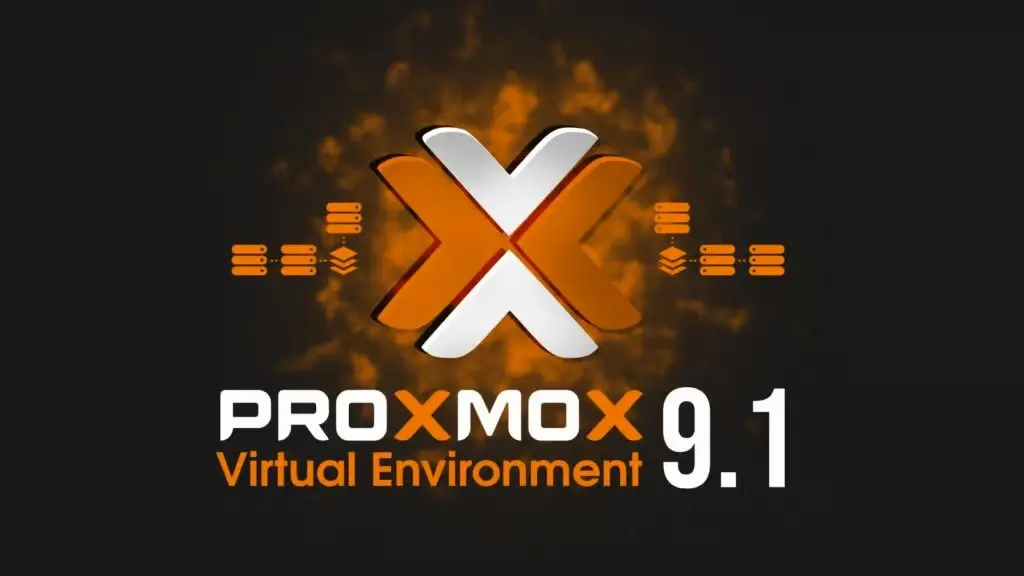
⚙️ Current Status & Next Steps
- Codebase is work in progress but functional
- Firewall rules are final but under constant review
- Remember to update the public IP section in Portainer to reflect the host’s FQDN.
- Setup scripts revised, rewritten and redeployed.
- Base stack rebuilt - network topology under review.
- Beszel and agents redeployed - monitor server and services logs.
- Servers fully operational
Well at least the servers are up and running.
#enoughsaid
